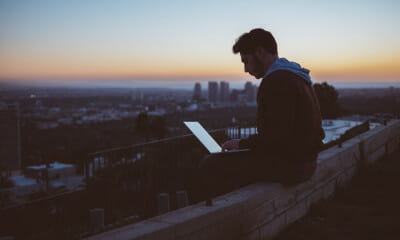The Correct Spectrum Compatible Modem for You
There’s no chance that you won’t utilize the Internet in your house unless you live under a rock with no link to the world outside. Many of us say we’re ready to go as long as we have a high-speed Internet connection. However, if the broadband speed and power are concerned in this building, it is equally necessary to have the right modem and router for your Internet access. A well-known modem and router have great network access at all times.
All Spectrum support internet plans have the modem included in the service price and the router is available for a small monthly rental fee. These both are network approved so all your equipment related technical problems will be covered by Spectrum. Although, you have all the liberty to buy and use your personal modem and Wi-Fi router as long as they are compatible with Spectrum service. It is of utmost importance that you contact Spectrum before you buy a modem to confirm that they still allow the customer’s own equipment. Companies keep changing policies so it doesn’t hurt to re-confirm.
You will need to check your plan to figure out which speed tier you’ve signed up for and then purchase approved equipment accordingly. Modems and routers are compatible and authorized for specific speed tiers so this step is very important. You don’t want to spend a good amount of money on something that won’t even be useful. It will either cause a slow or weak connection or in the worst case, no access at all. Also, these days the router and modem combo called a gateway is the new thing. It would be a good idea to buy a compatible gateway to be able to use just one device only.
As for now, here’s a list of top modems/routers compatible with Spectrum internet service according to the internet speed you’re signing up for:
Speeds Up to 60 Mbps
- Arris – SB6120 and SB6121
- Netgear – CMD31T
Speeds Up to 100 Mbps
| 8. Zyxel – CDA30360 |
| 7. Zoom – 5341J, 345, 5350, 5352, 5354, 5360 and 5363 |
| 6. TP-Link – TC-7610 and TC-W7960 |
| 5. Netgear – C3000, C3000-100NAS, CG3000D, C3700-100NAS and CM400 |
| 4. Motorola – MB7220, MG7310 and MG7315 |
| 3. Linksys – CM3008 |
| 2. D-Link – DCM301 |
| 1. Arris – SB6141, SBG6400, SBG6580, SBG6580-2 andSBG6700-AC |
Up to 300 Mbps
- Arris – SB6183 and SBG6900-AC
- ASUS – CM-16
- Motorola – MB7420, MG7540 and MG7550
- Netgear – C6250, CM500 and CM500-100NAS
- SMC Networks – D3CM1604
- TP-Link – CR500, CR700 and TC-7620
Up to 400 Mbps
- Arris – SB6190, SBG7580 and SBG7580-AC
- ASUS – CM-32 and CM-32_AC2600
- Linksys – CM3024
- Motorola – MB7621
- Netgear – C6900, C7000-100NAS, CM600 and CM700
Spectrum does not provide its customers with any sort of list of compatible modems and routers, nor does it support technical problems related to your own equipment. Although they do recommend that you should get a router that’s 802.11N model and that has a gigabit switch built into it. The router should also have dual-band wireless connections.
Besides the recommendations by Spectrum, I would also like to suggest that you run a speed test for your internet connection to make sure you are actually receiving the speed tier you pay for every month. Just so you don’t get fooled into blaming the router for a slow internet connection.